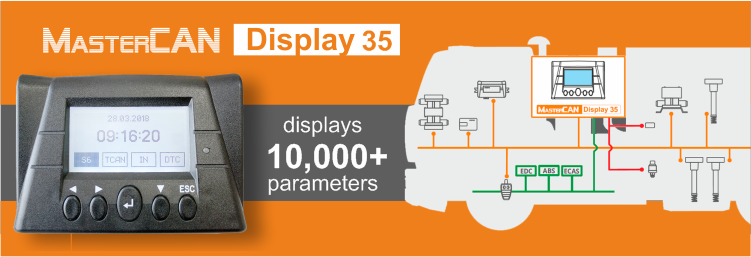MasterCAN Display 35 – powerful and flexible CAN bus display for monitoring parameters of machinery operation. Main feature – extensive options of displaying data from CAN j1939 bus, as well as from wide range of additional telematics sensors: fuel flow meters, fuel level sensors, axle load sensors, analog-to-digital data converters.
CAN bus display is installed inside a vehicle cabin and allows driver/operator to monitor the most important machinery operation parameters:
-
- fuel level in tank;
- instant fuel consumption, total fuel consumption;
- total operating time, operation in optimal and overload engine modes;
- parameters from additional equipment;
- voltage and condition of electrical equipment and many others.
CAN bus display features:
1. Displaying up to 420 parameters split into 21 screens
2. Automatic parsing of CAN j1939/71 and ISOBUS messages
3. More than 10,000 parameters are supported:
- 3000+ parameters from standard CAN bus (engine operating time, engine speed, coolant and oil temperature, oil pressure, power unit operation, hydraulic system operation, pressure in the pneumatic system, transmission parameters)
- 7000+ parameters from CAN j1939/S6 interface and ISOBUS (fuel level and volume in tank via DUT-E, instant and trip fuel consumption, fuel consumption in various operation modes via DFM, total engine operating time and engine operating time by modes via DFM, parameters of additional/attached/trailing implements).
4. Possibility to display values of proprietary CAN bus messages
5. Automatics conversion of analog (voltage) signals into digital CAN bus messages
MasterCAN Display 35 application area
MasterCAN Display 35 is developed for advanced machinery: agri- and construction machines, mining equipment, sea and river vessels, railroad machinery, mining equipment, power generator sets and burner sets.
There are 4 main models of MasterCAN Display 35, that were designed for onboard monitoring of parameters of different types of machinery:
Tractor. Fuel level in tank, fuel Consumption, engine operating by CAN bus, machine hours. Preset screens (27 screens, two parameters on screen).
Vessel. Control of fuel in the tank, generator’s and boiler’s engine fuel consumption. Preset screens (37 screens, two parameters on screen).
Universal. Model with extended user rights for configuring screens. Displaying any of 3500+ operation parameters. Flexible adjustment of number of screens (21 groups, 10 screens in each).Configuration displayed parameters (1 or 2 on one screen, change parameter names and icons).
MasterCAN Display 35 within Telematics system
MasterCAN Display 35 receives and displays current values of: standard CAN bus, additional sensors by CANj1939/S6 interface, and ISOBUS
To provide on-board data monitoring MasterCAN Display 35 can be connected to:
- automotive SAE CAN J1939 bus
- J1708 (SAE J1587) bus via J1708-J1939 converter
- 16 fuel level sensors
- 16 fuel flow meters
- 2 axle load sensors or other devices with voltage output (dedicated inputs)
- 42 devices with voltage/frequency/current/digital output (via external converter)
- other additional equipment employing CAN J1939/71 standard
- CANUp telematics gateway or any tracking/telematics device with CAN interface
Configuration of MasterCAN Display 35
The CAN bus display is based on S6 Technology developed by Technoton. One of the pillars is unified data base of parameters – S6 DB. S6 DB contains more than 10,000 various machinery operation parameters described in CAN J1939/71 и ISOBUS specifications.
When configuring MasterCAN Display, a technician can select which parameters out of 10,00 will be shown on the device’s screens. The configuration is carried out using Service S6 MasterCAN software tool. As S6 database is updated, more and more parameters will be available for display on MasterCAN Display’s screens.